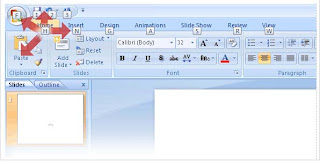
After the focus is in the Ribbon, you can move around by using the arrow keys.
There's another way of using sequential keystrokes to move around the Ribbon. First, you must press the ALT key, just like with Key Tips, to move the focus from the document to the Ribbon. Then you can move around by using the arrow keys.
• The LEFT ARROW and RIGHT ARROW keys move you to the adjacent tabs.
• The UP ARROW key moves the focus to the Quick Access Toolbar. (From there, use the LEFT ARROW key to move to the Microsoft Office Button.)
• The DOWN ARROW key moves you into the active tab, where you can move further using the other arrow keys.
The major improvement over previous versions of Microsoft Office in moving around the screen with the arrow keys is that you can use them to move up and down as well as side to side.
You'll get to see exactly how you can move around in the Ribbon in the practice session. Navigating around like this is a great way to get to know the Ribbon.
Tip Once you start moving around the Ribbon like this, the Key Tip badges disappear. Get them back by pressing ALT twice.

No comments:
Post a Comment